 Problem: Some times we have to execute insert queries of a table that we exported in .sql file. For multiple .sql files having huge data, it's not easy to execute those queries using copy and paste in SQL Developer tools.
Problem: Some times we have to execute insert queries of a table that we exported in .sql file. For multiple .sql files having huge data, it's not easy to execute those queries using copy and paste in SQL Developer tools.Solution: To execute .sql file you just need to write the path of your .sql file after @ and then file name with extension with delimiter ';' in the end. Select the complete command and press yellow highlighted green triangular button to execute sql script command. Just follow the below image for the reference.
Sample command:
@F:\myData.sql
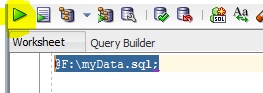
0 comments:
Post a Comment