Below, I have given different ways to open control panel in Windows 8 and 8.1.
1. Right click on Windows and click on Control Panel.
and click on Control Panel.
2. On your desktop, open the Charms Bar, click on the Settings charm, click on Control Panel.
Or you can directly open Settings charm by pressing Windows + I keys.
+ I keys.
3. Open Computer, In the Computer tab, click on Control Panel in the ribbon.
4. Open Computer, click on the first arrow on the left side in the address bar, click on Control Panel in the menu.
1. Right click on Windows
 and click on Control Panel.
and click on Control Panel.2. On your desktop, open the Charms Bar, click on the Settings charm, click on Control Panel.
Or you can directly open Settings charm by pressing Windows
 + I keys.
+ I keys. 3. Open Computer, In the Computer tab, click on Control Panel in the ribbon.
4. Open Computer, click on the first arrow on the left side in the address bar, click on Control Panel in the menu.

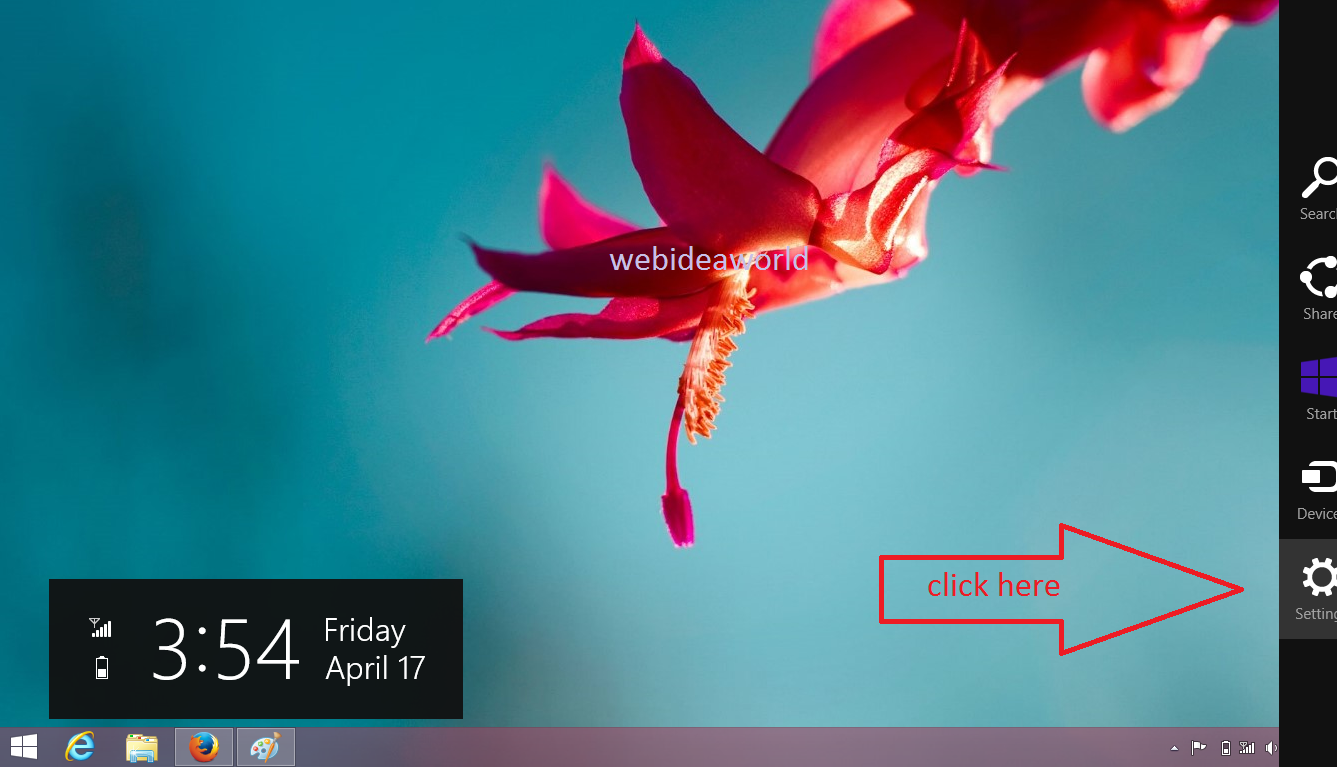



0 comments:
Post a Comment