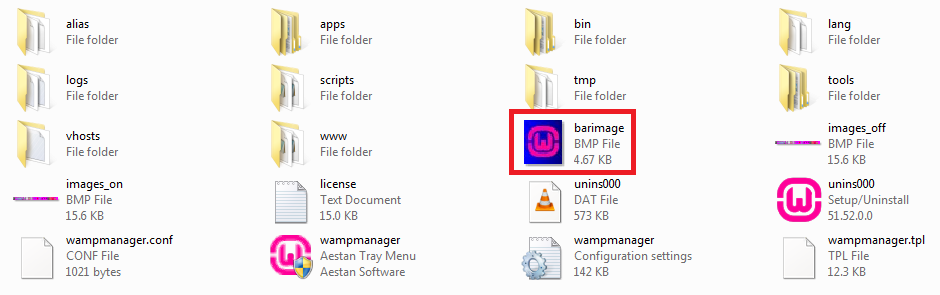Problem : The configuration file contains a syntax error on line 72: [EParseError] Could not load the file "barimage.bmp" specified in the directive "BarPicturePicture"
Solution : If you get this error it means that barimage.bmp file is missing from C:/wamp directory or you have accidentally moved this file in other folder.
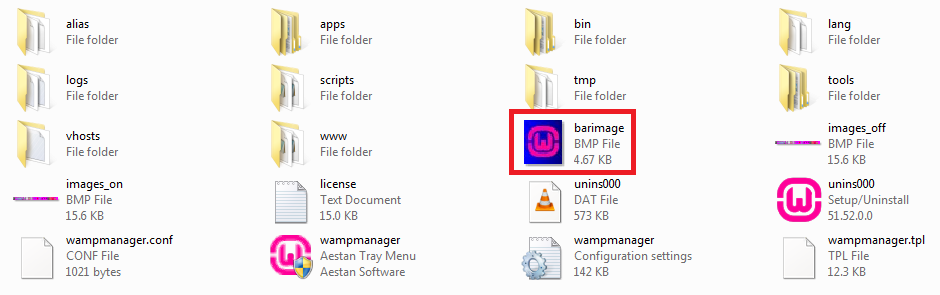 |
| barimage inside C:/wamp directory |
So if you can make a search for this file and again move it to C:/wamp directory then its very good.
 |
| barimage.bmp (click on it to Download) |
If not able to search then download image file from here and put it in C:/wamp directory to resolve this error.
Problem : When i installed WAMP server on my system then i was not able to start it, means it was not getting green color on taskbar. Then i get to know that it is because of Skype which is already installed on my system. So i searched and successfully reached the solution which is below.
Solution :
If you are using Skype then open skype -> Tools -> Options -> Advanced -> Connection
Then unchecked the check box with option "Use port 80 and 443 as alternatives for incoming connections"
then restart WAMP then SKYPE.
then you'll be able to see wamp converting to green color
Left click on wamp server icon and click on localhost. then if you are able to get below screen on your default browser, it means you have reached to solution of your problem.
Disclaimer
We shall not be liable for the improper or incomplete transmission of the information contained in this communication nor for any delay in its response or damage to your system. We do not guarantee that the integrity or security of this communication has been maintained or that this communication is free of viruses, interceptions or interferences. Anyone communicating with us by email accepts the risks involved and their consequences. We accept no liability for any damage caused by any virus transmitted by this site.